Scrolling Mammography Studies
Introduction
When comparing Mammography studies and viewing associated 2D series images, the IntelliScroll - Sync by Prior mode provides the ability to keep the series images for a study together and synchronize the scrolling as a group, not mixing series from the different historical studies in the comparison. This mode is available for Mammography studies only, and the IntelliScroll must be enabled for the MG option within the User Settings. In addition, the behavior only applies to viewports displaying 2D Mammography series (including synthetic 2D generated by a Tomography device).
As an example, when comparing studies, (for example, current and prior historical studies) the current study can be displayed in the row below the stacked comparison studies in the Viewer. Each viewport displays the images for a specific series and corresponds to the same series of the other studies in the comparison.
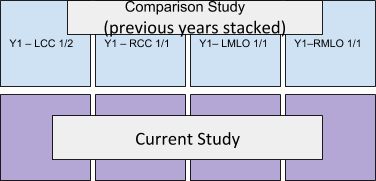
For Mammography studies, when IntelliScroll is enabled, the IntelliScroll - Sync by Prior mode scrolls through the studies, displaying all of the series images for the study before proceeding to the next study in the comparison.
For example:
- Initial display:
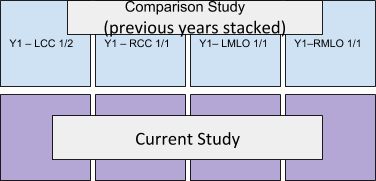
2. Scroll Up 1x:
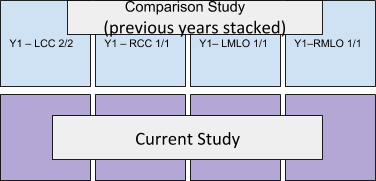
3. Scroll Up 2x:
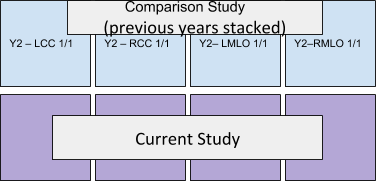
The following are notable exceptions when using the IntelliScroll - Sync by Prior mode:
- If a series on a viewport has fewer images than the series in the selected viewport, scrolling for the viewport with the lesser number of images will halt when the last image is reached.
- If a non-2D Mammography series is dragged and dropped into the viewport being scrolled, the synchronized scrolling behavior stops.
- If a prior study does not contain a corresponding series (only RCC and RMLO (and no LCC or LMLO)), then scrolling will display a blank in the viewport of the missing series.
Steps
- In the Viewer, display the preferred studies for comparison. See Manually Selecting Comparisons in PowerJacket .
- Verify the IntelliScroll option is enabled (right-click an image and make sure the IntelliScroll option is highlighted; the IntelliScroll - Sync by Prior option will always be highlighted for MG studies).
- With the cursor in a viewport, scroll through the studies images as needed.