Folder Hierarchy
Introduction
Content Manager has three top level folders:
- Admin- Allows you to perform all tasks, including view, move, and merge patients; rename series, delete, and restore deleted objects.
- All Patients- Allows you to view, move, and merge patients, rename series, and re-allocate or move Series and Images.
- All Studies - Allows you to view, rename, and move studies, rename series, and re-allocate or move series and Images.
Folder Hierarchy
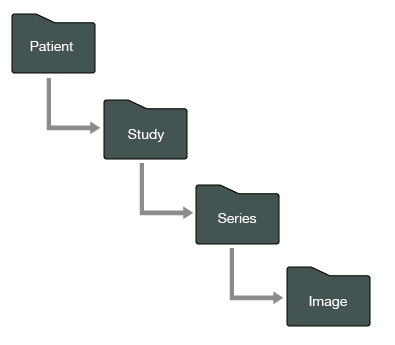
- The Synapse Folder Hierarchy begins with the Master Patient folder.
- Each patient in Synapse should only have one patient folder.
- The Patient folder contains study folders.
- Each Study folder represents a single exam.
- The Study folder contains series folders.
- The series folder can represent each individual image for an exam, such as FUJI CR, or the series folder can contain multiple image files, such as CT, MR, or US exams.
|
Note: |
When attempting to execute an image reallocation, you must have a series folder. See Creating a New Series Folder. |